
|
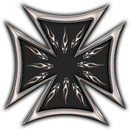
|
|
|
My Photo Gallery Script
This is the script that runs the photo galley on this web site.
There are many different ways to do a photo galley. This one is a way to do
it without a database allowing you to just upload new photos, graphics and
images to a folder and then not worry about it.
To see this script in action, click on
Photos
in the navigation menu.
1 -
Create a folder named PhotoGallery. This will become the top folder of
yoru photo gallery
2 -
Create a folder (or folders) within the PhotoGallery folder.
These folders will become the separate photo galleries or category folders
(which ever you prefer to call them).
3 -
Within each photo gallery folder (or category folder) create a text file
named "Gallery.txt".
4 -
The first line of the Gallery.txt file will be the title of the gallery (category)
5 -
Skip a line, so that the third line of the Gallery.txt is the
description of the gallery.
6 -
Create a file named "Photos.asp". This is the file that will run the
gallery.
Copy and paste the ASP for the Photos.asp file into that file.
7 -
Create a file named "ShowPhoto.asp". This is the file that
will display the full the size image.
Copy and paste the ASP for the ShowPhoto.asp file into that file.
8 -
Create a file named "ShowGallery.asp". This is the file that
will display the thumbnail images of each gallery.
Copy and paste the ASP for the ShowGallery.asp file into that file.
9 -
Create a file named "PhotoGalleries.asp". This is the file that
will display the name and description of each gallery, plus
three random images from each gallery .
Copy and paste the ASP for the PhotoGalleries.asp file into that file.
Here is a sample "Gallery.txt" file:
Here is the ASP code for the Photo.asp file:
Here is the ASP code for the ShowPhoto.asp file:
Here is the ASP code for the ShowGallery.asp file:
Here is the ASP code for the PhotoGalleries.asp file: